- Consulting
- Training
- Partners
- About Us
x
TABLE OF CONTENT |
| 1. Introduction |
| 2. Difference between CloudTrail Lake and CloudTrail |
| 3. Setup |
| 4. Use Cases |
| 5. Pricing |
| 6. Conclusion |
| 7. About CloudThat |
CloudTrail Lake is a full-featured, self-contained, managed feature, independent of a traditional AWS CloudTrail service that collects CloudTrail activity logs, processes them in immutable, secure, long-term storage, and allows SQL queries to be executed on them. The journey started back in 2013 when AWS launched CloudTrail. Right now, AWS provides CloudTrail free of cost for 90 days, where you can see all your API activity for audit and security purposes. But if you want to store CloudTrail activity logs for more than 90 days, users must move them to the S3 bucket, and from there, you can do log analysis.
AWS CloudTrail Lake allows you to
Earlier users having CloudTrail service had to use third-party applications to analyze CloudTrail activity logs stored in the S3 bucket. In many cases, there was a need to build data analysis solutions for efficient analysis of CloudTrail logs. But now, with the help of CloudTrail Lake, a consolidated solution for log analysis and log management is achieved.
Let’s set up CloudTrail lake with a few simple steps
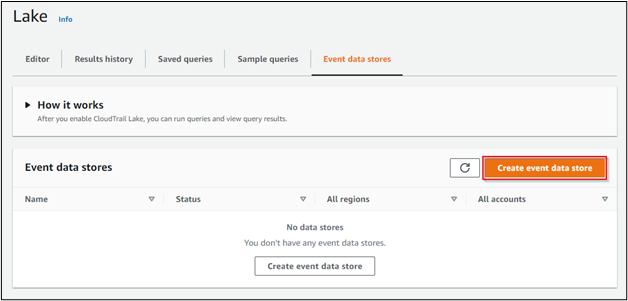
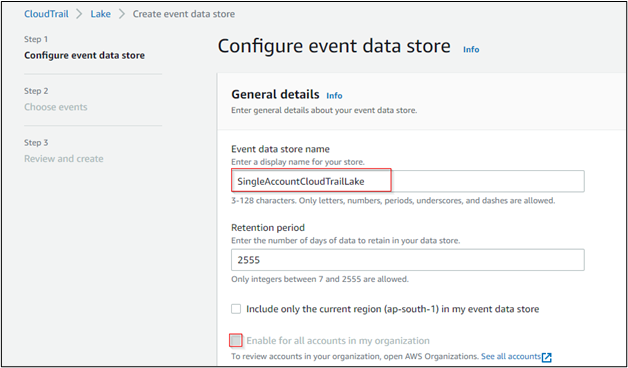


CloudTrail Lake is free to try for 30 days for new customers. After that, ingestion and data scanning is limited to 5GB each. Data storage is included at no charge.

From our discussion on CloudTrail Lake, we can conclude that it simplified the CloudTrail implementation since it integrates collection, storage, processing, and optimization for analysis and query in one product. As a result, CloudTrail data can be queried and analyzed without implementing your data pipeline.
We here at CloudThat are the official AWS (Amazon Web Services) Advanced Consulting Partner and Training partner and Microsoft gold partner, helping people develop knowledge on cloud and help their businesses aim for higher goals using best in industry cloud computing practices and expertise. We are on a mission to build a robust cloud computing ecosystem by disseminating knowledge on technological intricacies within the cloud space. Our blogs, webinars, case studies, and white papers enable all the stakeholders in the cloud computing sphere.
Feel free to drop a comment or any queries that you have regarding AWS cloud trail, CloudTrail Lake, cloud adoption and we will get back to you quickly. To get started, go through our Expert Advisory page and Managed Services Package that is CloudThat’s offerings.
|
Voiced by Amazon Polly |

Aishwarya works as a Research Associate (AWS Media services) with CloudThat. She is an enthusiastic individual and a good team player. A positive attitude is her way of dealing with everything. She enjoys learning new technologies and exploring various ways of problem-solving. As of late, she has become proficient in cloud services and enjoys writing technical blogs.
Our support doesn't end here. We have monthly newsletters, study guides, practice questions, and more to assist you in upgrading your cloud career. Subscribe to get them all!
Sumedh
Mar 22, 2022
Such a informative content shared thank you or sharing this.