- Consulting
- Training
- Partners
- About Us
x
Services like Azure Stack help us run Azure services in our local data center. It is an extension to Azure. It offers us services like IaaS and PaaS to run apps in an on-premises environment and leverage Azure services in our data center.
Reasons to use Azure Stack Hub:
When a customer deploys Azure Stack Hub, disconnected from global Azure or the Internet, no data is sent to Microsoft. The customer takes full responsibility for all the data. A customer has the option to connect with global Azure Infra or Internet in a hybrid workload scenario.
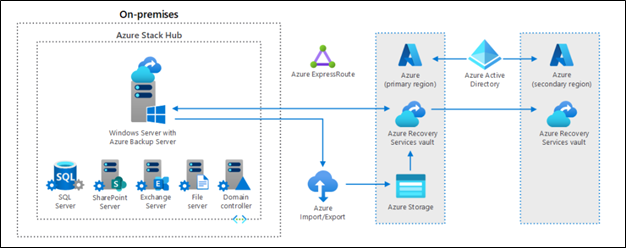
Azure Stack Hub is an integrated system comprised of racks of 4-16 servers built by trusted hardware partners and delivered to our data center. Post-delivery, solution providers will help us to deploy the integrated system and ensure that it meets our business requirements. It provides Azure services at the edge or remote location or disconnected from the internet. We can create a hybrid solution that will process data locally in Azure Stack Hub and later it can be aggregated in Azure for further processing and analytics part. Finally, Azure Stack Hub is configured.
Global Azure: Global Azure is a set of cloud services that helps our organizations to meet their business requirements. It offers more than 100 services available in 54 regions around the globe. Azure Stack Hub: It’s an extension of Azure that brings agility and the power of the cloud to our local environment. Azure Stack Hub can be used to provide services either connected to the internet or disconnected from the internet. It includes the components of IaaS, PaaS, and SaaS. The capabilities of Azure Stack Hub are as follows:
Azure Stack HCI is a hyper-converged cluster that uses validated hardware to run virtualized Windows and Linux workloads and can easily connect to the cloud for backup, recovery, and monitoring.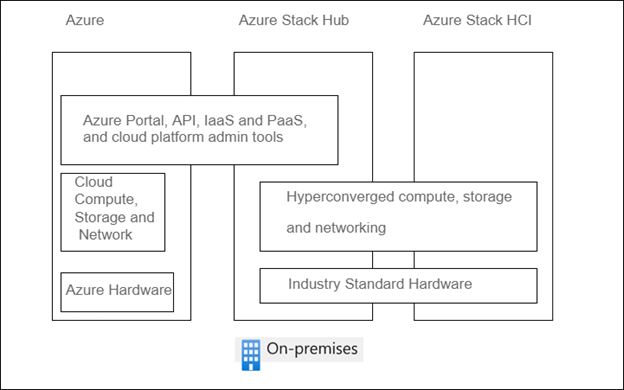

Azure Stack Hub uses the same operational model as Global Azure. It can deliver a variety of services and apps to tenant users. We can use an administrative portal or user portal to manage it.
Azure Stack offers pay-as-you-use pricing. Run IaaS and PaaS on Azure Stack with no upfront fees, and use the same subscriptions, prepayments, and billing tools for Azure. The pay-as-you-use package is available through enterprise agreements and the Cloud Solution Provider program.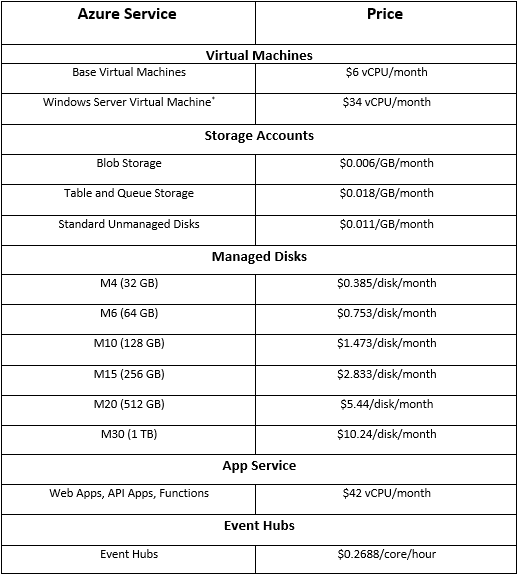
Albania, Algeria, Argentina, Armenia, Aruba, Australia, Austria, Azerbaijan, Belarus, Belgium, Bermuda, Bosnia and Herzegovina, Botswana, Brazil, Bulgaria, Canada, Cayman Islands, Chile, China, Colombia, Costa Rica, Croatia, Cyprus, Czech Republic, Denmark, Dominican Republic, Ecuador, Egypt, Estonia, Finland, France, Georgia, Germany, Greece, Cooperative Republic of Guyana, Hong Kong, Hungary, Iceland, India, Indonesia, Ireland, Israel, Italy, Jamaica, Japan, Kazakhstan, Kenya, Korea, Latvia, Liechtenstein, Lithuania, Luxembourg, Macao, Macedonia (FYRO), Malaysia, Malta, Mauritius, Mexico, Moldova, Monaco, Mongolia, Montenegro, Morocco, Republic of Mozambique, Republic of the Union of Myanmar, Netherlands, New Zealand, Nigeria, Norway, Oman, Pakistan, Paraguay, Peru, Philippines, Poland, Portugal, Qatar, Romania, Russia, Rwanda, Saudi Arabia, Serbia, Singapore, Slovakia, Slovenia, Federal Republic of Somalia, South Africa, Spain, Sri Lanka, Sweden, Switzerland, Taiwan, Tanzania, Thailand, Trinidad and Tobago, Tunisia, Turkey, Ukraine, United Arab Emirates, United Kingdom, United States, Uruguay, Vietnam, Zambia, and Zimbabwe.9. Services:
PaaS Examples: Event Hubs, App Service, SQL Server, MySQL ServerServices can be integrated with other services to build complex solutions for different users and organizations. If you are starting fresh, here is a blog for Understanding PaaS vs SaaS vs IaaS.
Azure Stack portfolio is an extension of global Azure to consistently run and build hybrid applications in a data center, remote locations, edge locations, and on the cloud. It provides customers with an option to choose based on their business requirements. It can be connected or disconnected from the public cloud.
Azure Stack Hub helps us to run Azure services in our local data center as it is an extension to Azure. It offers us services like IaaS and PaaS to run apps in an on-premises environment and deliver Azure services in our data center. We can take advantage of all of Azure’s native toolsets and APIs to provide our business with a modern application development environment in the cloud and on-premises.
CloudThat is the Microsoft Gold Partner, AWS Advanced Consulting Partner, and Google Cloud Partner helping people develop knowledge on the cloud and help their businesses aim for higher goals using best in industry cloud computing practices and expertise. We are on a mission to build a robust cloud computing ecosystem by disseminating knowledge on technological intricacies within the cloud space. Our blogs, webinars, case studies, and white papers enable all the stakeholders in the cloud computing sphere.
If you have any queries about or anything related to Azure Stack, Azure Stack Hub Architecture or any other Microsoft services feel free to drop in a comment. We will get back to you quickly. Visit our Consulting Page for more updates on our customer offerings, expertise, and cloud services.
Q1: What are Azure Services? Can we connect to Azure Stack HCI?
Ans: We can connect the following services: Azure Backup, Azure Monitor, Azure Site Recovery, Azure File Sync, Azure Update Management, Azure Security Center, Azure Arc for Servers, Azure Extended Network, and Azure Network Adapter.
Q2: How can I verify that my virtual machine is running/activated?
Ans: Run slmgr /dlv in the command prompt. If the machine is activated, we can see the hostname in slmgr output.
Q3: How many times do we need to sync Azure Stack HCI with the cloud?
Ans: We need to sync Azure Stack HCI every 12 hours. We can manually sync it by the sync-AzureStackHCI command in PowerShell cmdlet or from Windows Admin Center.
|
Voiced by Amazon Polly |
Our support doesn't end here. We have monthly newsletters, study guides, practice questions, and more to assist you in upgrading your cloud career. Subscribe to get them all!
Comments