- Consulting
- Training
- Partners
- About Us
x
In my previous blog, titled ‘What is IAM Access Analyzer‘, I have introduced the IAM Access Analyzer and focused mainly on why we should use it and its benefits. In this article, I will explain ‘How to use the Access Analyzer in IAM‘.





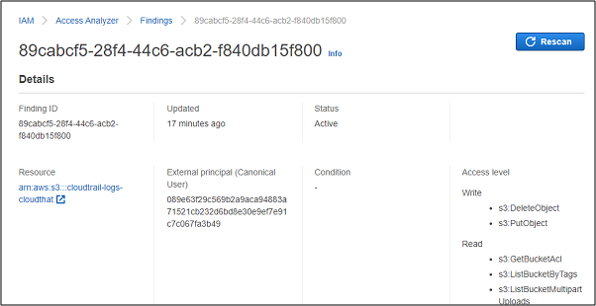
This lab will explain you how to use Access Analyzer in IAM, if you want to learn more about Identity and Access Management (IAM) on AWS, kindly register for AWS Solution Architect Associate or AWS Security Speciality Training with CloudThat Technologies.
If you have any comment or question, then do write it in the comment.
|
Voiced by Amazon Polly |

Our support doesn't end here. We have monthly newsletters, study guides, practice questions, and more to assist you in upgrading your cloud career. Subscribe to get them all!
Sindhu Priya M
Mar 25, 2020
Thank you