|
Voiced by Amazon Polly |
Introduction to AWS Organization
AWS offers the most adaptable and secure cloud environment, allowing you to experiment, create, and grow more quickly. The AWS account is a vital tool for AWS to protect the security of your applications. You can achieve resource independence and isolation by using an AWS account, which naturally offers security, access, and billing boundaries for your AWS resources. For instance, your resources are not, by default, accessible to users outside of your account. Similarly, the cost of the AWS resources you use is charged to your account. As your workloads expand in size and complexity, AWS advises you to create several accounts. AWS recommends using a multi-account setup since it has a number of advantages. This blog explains how to create multiple AWS accounts with single email address.
The advantages of having several accounts include:
- Depending on the situation, use different security limitations.
- Supporting various IT operating models
- Supporting various IT operating models
- Distribute API request rate limitations and Amazon Service Quotas
- To control costs.
Several AWS accounts can be combined into a single, centrally managed organization using AWS Organizations. AWS Organizations, which also offers account management and unified billing services, can help you more successfully meet the financial, security, cost-savings, and regulatory demands of your business. You have the power to create new accounts and invite current accounts to join the organization as the organization’s administrator.
Customized Cloud Solutions to Drive your Business Success
- Cloud Migration
- Devops
- AIML & IoT
Create the AWS Organization
Create an Organization with your current AWS account. The account using which you created the AWS organization will be the management account.
Note: Whenever you want to create an AWS account, you must have a valid email and mobile number and must provide account information.
Step-by-Step Illustration
- Sign in to your AWS account using root user, and in the search box, type AWS Organization.

- Choose to create an organization. An AWS organization will be created with all features enabled. You can create it with only consolidated billing features enabled.

- The console will show you the AWS Accounts.

How to add an AWS account to AWS Organization
You can add more accounts to the AWS Organization by following the below methods:
Method 1: Inviting an existing AWS account.

Method 2: Creating new AWS accounts from the AWS organization console.

Main tip: Mapping Multiple accounts to the same email
Here, I am sharing a wonderful tip. By default, for each AWS account, you need one unique email ID. For example, if you are in need of 10 AWS accounts, you must have 10 email IDs. You can avoid this by adding “+integer” to the end of your email to create numerous accounts that map to the same email address. For example, I have an AWS account mapped to my email, sheejanarayanan@cloudthat.com . If I want to add one more account by mapping with the same email, sheejanarayanan+1@cloudthat.com, sheejanarayanan+2@cloudthat.com, and so on are possible email entries. You will receive emails to the original email (without “+integer”). I found it’s a good trick to work with multiple AWS accounts without maintaining dozens of emails.


You will receive an invitation email to join the organization to your main email id.

Open that email and accept the invitation.

Come back to your AWS management account’s AWS organization console. There, you will be able to see that your new account is now added as a member account.

How to assign login credentials to a new AWS account
In order to gain access to the account, we need to sign out of our AWS account (or do this in a new, different browser) and then go to the AWS console sign-in page at https://console.aws.amazon.com/

After giving the email id with +integer as username, select ‘Forgot Password.‘
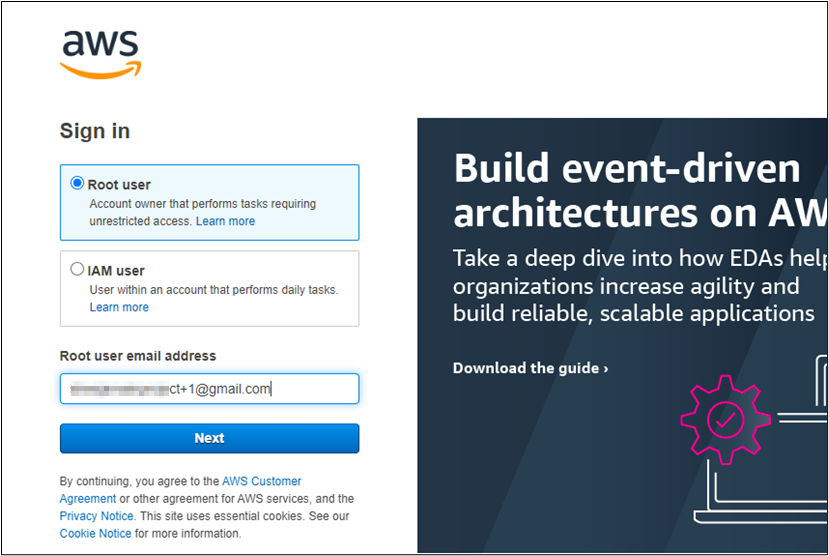



You will get a password reset email.




Use that password to log in.

Get your new hires billable within 1-60 days. Experience our Capability Development Framework today.
- Cloud Training
- Customized Training
- Experiential Learning
About CloudThat
CloudThat is also the official AWS (Amazon Web Services) Advanced Consulting Partner and Training partner and Microsoft solutions partner, helping people develop knowledge of the cloud and help their businesses aim for higher goals using best-in-industry cloud computing practices and expertise. We are on a mission to build a robust cloud computing ecosystem by disseminating knowledge on technological intricacies within the cloud space. Our blogs, webinars, case studies, and white papers enable all the stakeholders in the cloud computing sphere.
Drop a query if you have any questions regarding AWS SAA and you want to create multiple AWS accounts with a single email address.
Also, you can explore our consulting and training offerings from our website.
WRITTEN BY Sheeja Narayanan


 Login
Login


 September 1, 2023
September 1, 2023 PREV
PREV









Comments