- Consulting
- Training
- Partners
- About Us
x
Businesses of all sizes and shapes may benefit from Amazon Web Service’s wide range of goods and services. Amazon RDS is one of Amazon’s most popular and notable services (Relational Database Service). Now that this relational database service is available, software programmers will find it easier to set up, operate, and scale a relational database in the Amazon Cloud. The most typical administrative activities are automatically assisted using hardware support, setup functionality, patching, and other database backup and functions. In addition, businesses can extend storage and other computational resources with AWS RDS with a single API call.
Many third-party tools such as MySQL Workbench, pgAdmin, and dB Forge Studio are available. But phpMyAdmin is the most widely used application for managing database operations by young developers who is very new to database management. phpMyAdmin is the best solution we get over the internet, which is easy to set up and use.
It can be installed on any OS flavor, such as Ubuntu, RHEL, Amazon Linux, or Windows. It is very compatible with most of the OS available on the market.
Now, let us talk about some of the advantages that phpMyAdmin offers.
We have understood phpMyAdmin, and it’s working. Let us take a scenario where you have an RDS database containing MYSQL DB hosted in a private subnet. It is not publicly assessable and can only be accessible by AWS EC2 hosted on a public subnet. We want to access and manage it in my database with phpMyAdmin using Web Browser.



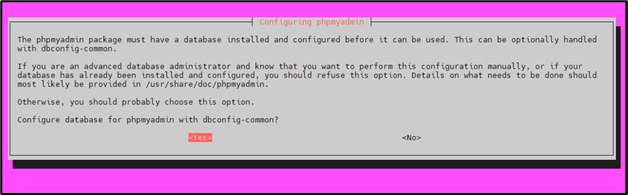


|
1 2 3 4 5 6 7 8 9 10 |
$i++; $cfg['Servers'][$i]['host'] = '__FILL_IN_DETAILS__'; $cfg['Servers'][$i]['port'] = '3306'; $cfg['Servers'][$i]['socket'] = ''; $cfg['Servers'][$i]['connect_type'] = 'tcp'; $cfg['Servers'][$i]['extension'] = 'mysql'; $cfg['Servers'][$i]['compress'] = FALSE; $cfg['Servers'][$i]['auth_type'] = 'cookie'; $cfg['Servers'][$i]['user'] = '__FILL_IN_DETAILS__'; $cfg['Servers'][$i]['password'] = '__FILL_IN_DETAILS__' |
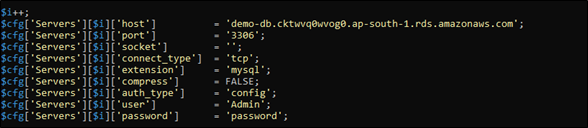
Example – 65.0.81.55/phpMyAdmin and pass Username and Password with Server choice as RDS endpoint

s. You can restrict and make your website secure by enabling restrictions in .htaccess file to setup that click here – Secure your phpMyAdmin WebsiteThis is how you can connect your RDS database with phpMyAdmin in Ubuntu 18.04
phpMyAdmin provides a GUI and helps to manage our MySQL database easily it has all the features available to manage your database and the cherry on top is the AWS RDS database, which is adding extra security functionality to your important data stored in a database. You can use this method to provide a graphical user interface to your data stored inside the RDS database to your end-user in the browser window.
Amazon RDS Multi-AZ deployments are appropriate for production database workloads, as data is replicated synchronously to a standby instance in different Availability Zone. Learn more about Readable Standby Instances In Multi-AZ Deployments By Amazon RDS in this blog.
As a pioneer in the Cloud consulting realm, CloudThat is AWS (Amazon Web Services) Advanced Consulting Partner, AWS authorized Training Partner, Microsoft Gold Partner, and Winner of the Microsoft Asia Superstar Campaign for India: 2021. Our team has designed and delivered various Disaster Recovery strategies to our customers.
We are on a mission to build a robust cloud computing ecosystem by disseminating knowledge on technological intricacies within the cloud space. Our blogs, webinars, case studies, and white papers enable all the stakeholders in the cloud computing sphere to advance in their businesses.
To get started, go through our Expert Advisory page and Managed Services Package that is CloudThat’s offerings. Then, you can quickly get in touch with our highly accomplished team of experts to carry out your migration needs. Feel free to drop a comment or any queries that you have about Audio-to-text Automated Conversion, AWS Transcribe, or any other AWS services we will get back to you quickly.
|
Voiced by Amazon Polly |
Our support doesn't end here. We have monthly newsletters, study guides, practice questions, and more to assist you in upgrading your cloud career. Subscribe to get them all!
Comments