- Consulting
- Training
- Partners
- About Us
x
AWS Database Migration service allows AWS customers to easily migrate Production databases to AWS with minimal downtime. It is currently available for preview in US East (N. Virginia) region.Setting up Database Migration toll is easy and quick it takes about 10-15 minutes to setup.During migration of databases, sources database remains operationally active. DMS supports homogeneous migrations and also heterogeneous migrations of databases like Oracle to Amazon Aurora and MySQL to PostgreSQL. AWS database migration service can migrate data using commercial and open-sources databases.
Why AWS Database Migration Service instead of own self-managed replication solution.
AWS Database Migration Service is easy and faster to setup and use. Replication tasks can be set-up in minutes instead of hours or days, Instead of the self-managed replication solutions that have to be installed and configured. AWS Database Migration Service monitors replication tasks, network or host failures, and automatically provisions a host replacement in case of failures that can’t be repaired.
DMS Schema conversion tool for Dissimilar Engines:
Usually Heterogeneous migrations are very complex and time consuming to overcome the problems caused during Heterogeneous migrations. AWS has come up with database migration Schema Conversion Tool which makes heterogeneous migrations more simpler and easier by automatically converting entire database schema and majority of custom code of the source database to a format compatible with target database.it converts sources database schema and code.The changes to the source database that occur during the migration process are automatically replicated to the target Below Architecture Diagram gives an idea of how Schema conversion Tool works for Dissimilar engines
DMS Migration with Dissimilar engines Using Schema conversion Tool.
Database Migration between Dissimilar engines with different Availability Zones.
In Database Migration Service we are creating Replication Instance which is connected with Source and Target Endpoints then creating Replication Task once Replication instance is created automatically Migration will be started once it is done the task will be in Stopped state.Here is a detailed tutorial on how to achieve the Database Migration.
Step 1: Creating DMS Replication Instance
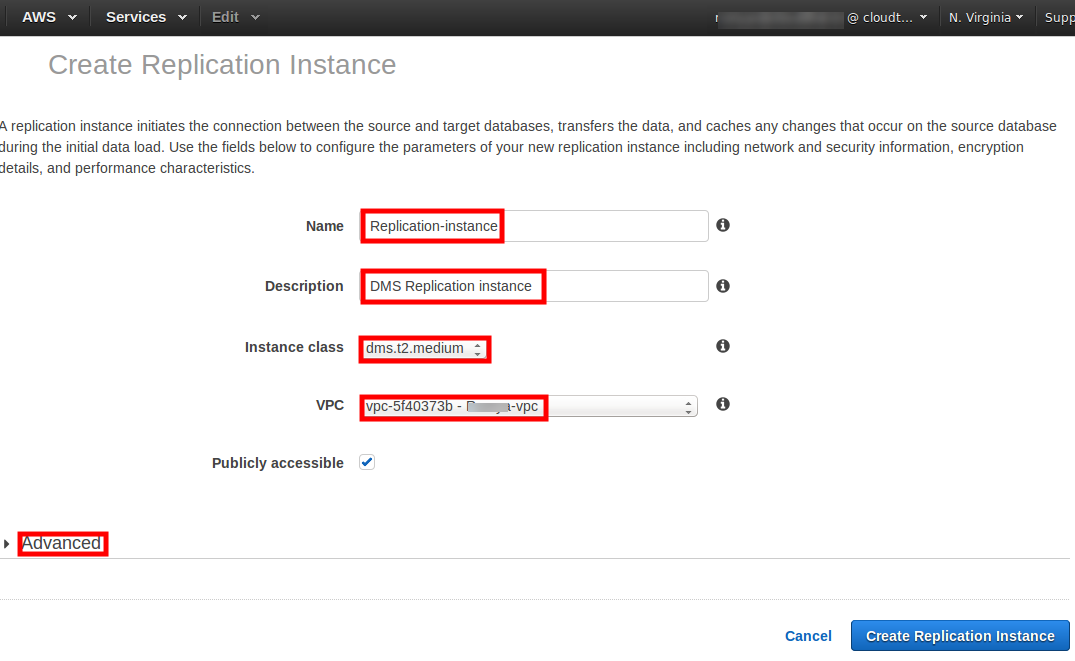

Step 2: Creating DMS Endpoints

Step 3: Creating DMS Replication Task
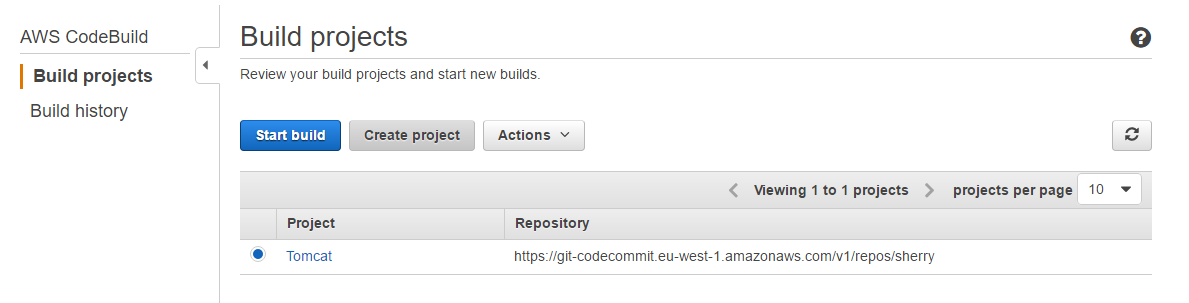

Database migration features:
1) Automated and continuous data replication.
2) Self-healing and Resilient.
1) Automated and continuous data replication: once the database migration process begins the data capture capability of DMS continuously captures all data changes from sources database to target it minimizes downtime by enabling you to keep the source database operational during the migration AWS Database Migration Service can perform continuous replication of data from one database to another and between homogeneous or heterogeneous databases.
2) Self-healing and Resilient: AWS Database Migration Service makes it easy to recover from network and host failures. It continually monitors source and target databases, network connectivity, and the infrastructure running the replication process and issues alerts when a failure occurs.
Benefits:
Sources and targets supported by AWS Database Migration Service
AWS Database Migration Service supports both homogeneous and heterogeneous Source and targets.Supported databases include:
Pricing:
In AWS Database Migration Services. We only pay for the compute resources used during the migration process (Database migration instance that moves your data from your source database to your target database).
|
Voiced by Amazon Polly |

CloudThat is a leading provider of cloud training and consulting services, empowering individuals and organizations to leverage the full potential of cloud computing. With a commitment to delivering cutting-edge expertise, CloudThat equips professionals with the skills needed to thrive in the digital era.
Our support doesn't end here. We have monthly newsletters, study guides, practice questions, and more to assist you in upgrading your cloud career. Subscribe to get them all!
sankar
Jun 2, 2022
I am facing error as “Invalid role arn, contains ARN without the required six components” This error appeared in AWS RDS endpoint creation process. I am not sure what are role issue, but I have the necessary roles for DMS. I am not sure what will be the checking behind in the endpoint creation. Note: I had one more replication which was deleted for new replication for using AWS db for new replication.
I won’t see any this error in AWS support page which seems this is new to them or not
Jonas
Mar 17, 2020
Very informative Content!
Dhanasekar
Aug 15, 2018
Hi Ramya,
Am also getting the below error, while connecting source database which is on on-premise.
errType=ERROR_RESPONSE, status=1022307, errMessage=ORA-12170: TNS:Connect timeout occurred OCI error., errDetails=
so please help me to fix the issue,
Regards,
Dhanasekar
Ahsan
Feb 18, 2019
I am also stuck on the same error.
Doesn’t looklike, you can use this service with on premise database.
Lookslike, you need to create a oracle database in rds and then do export/import data from on premise to rds and then use this service, if this true then, it makes DMS useless.
Can someone point to the correct solution?
Sharif Syed
Sep 1, 2021
I am also facing same Issue, Any solution for this please let me know
varun
Jan 22, 2018
superb explination of migration database , thanks Ramya
Riana Mitt
Jan 2, 2018
Very well explained post. Thanks a lot for sharing. eCommerce Data Migration services are very typical one’s and takes a lots of time.
Laxman
Dec 5, 2017
Hi Ramya,
While connecting to onprimise Oracle DB in source point i am getting the following error
errType=ERROR_RESPONSE, status=1022307, errMessage=ORA-12170: TNS:Connect timeout occurred OCI error., errDetails=
which is not geeting reslved. can u let me know the steps to resolve this issue.
Thanks,
Laxman Pawar
Dhanasekar
Aug 19, 2018
Am also getting the same error, did anybody got any fix for that?
Regards.
Dhanasekar
Sharif Syed
Sep 1, 2021
I am also facing same Issue, Any solution for this please let me know
Thanks,
Sharif Syed
Sharif Syed
Sep 1, 2021
I am also facing same Issue, Any solution for this please let me know
Thanks,
Sharif Syed
SUNIL
Oct 24, 2017
Great notes.. could you please mention about pre-req steps required ..like how Amazon connects to On-premise Database ..what all steps involved before DMS kickedoff..Thanks