|
Voiced by Amazon Polly |
Overview
In the ever-evolving web and mobile application development landscape, agility and speed are the new gold standards. Developers and businesses constantly seek ways to streamline their development processes while delivering exceptional user experiences. AWS Amplify is a comprehensive development platform that empowers developers to build full-stack applications with unprecedented ease and speed. In this blog post, we’ll explore the ins and outs of AWS Amplify and how it revolutionizes the development journey.
Pioneers in Cloud Consulting & Migration Services
- Reduced infrastructural costs
- Accelerated application deployment
Introduction
It simplifies complex backend infrastructure tasks, such as authentication, APIs, databases, and storage, allowing developers to focus on crafting amazing user experiences and unique features.
Key Features
- Rapid Development – AWS Amplify’s primary focus is to streamline the development process, enabling developers to build high-quality applications with a reduced time-to-market. The platform offers an extensive library of pre-built UI components and libraries optimized for common use cases, like authentication, forms, data visualization, and more. This means developers can avoid reinventing the wheel and instead leverage these building blocks to accelerate their development process.
- Backend as a Service (BaaS) – Traditionally, setting up and maintaining backend services for applications can be time-consuming and complex. AWS Amplify simplifies this by providing ready-to-use backend services, including authentication, APIs, databases (with support for popular databases like Amazon DynamoDB), storage, and more. These services can be integrated seamlessly into the application, drastically reducing the effort needed to set up and manage the backend.
- Real-time Collaboration – AWS Amplify’s collaborative features enable teams to collaborate effectively, whether co-located or distributed. It supports version control, environment-specific configurations, and the ability to roll back changes if necessary. This ensures that development teams can collaborate without stepping on each other’s toes and maintain a smooth workflow.
- Frontend Freedom – AWS Amplify offers robust backend services, but it doesn’t dictate how the frontend should be built. You can choose the frontend framework that suits your project, whether React, Angular, Vue, or even native mobile frameworks like React Native. This flexibility allows developers to create modern and engaging user interfaces while taking advantage of AWS Amplify’s backend services.
- Continuous Deployment and Hosting – With AWS Amplify, deploying applications becomes a breeze. The platform integrates with popular version control systems like GitHub and GitLab, enabling automatic deployment upon code commits. Additionally, AWS Amplify provides hosting services, ensuring that your application is served securely and efficiently to your users.
Step-by-Step Guide
Step 1 – Set Up AWS Amplify CLI
Install the Amplify Command Line Interface (CLI) to access the full range of Amplify features from your terminal.
Run the below command to install the AWS-amplify in your environment.
|
1 |
$ npm i -g @aws-amplify/cli |

![]()
Step 2 – Build the Frontend
Create your frontend using your preferred framework. Amplify will seamlessly connect your front end to the configured backend services.
If you have any React application, run the below command to start the application in your local env.
|
1 |
$npm start |
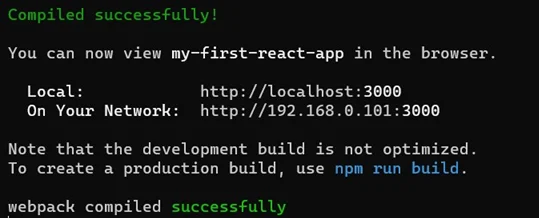
Step 3 – Initialize a Project
Use the CLI to initialize your project. You’ll be prompted to choose your preferred development environment and configure backend services.
Go to the path where your react application exists.
Run the below command to initialize the aws amplify
|
1 |
$ amplify init |
Step 4 – Add Functionality
Leverage Amplify’s library of pre-built components and services to add authentication, APIs, storage, and more to your application.
Add Details of your project name and AWS credentials whenever it prompts for.


Step 5 – Deploy and Host
Deploy your application with a single CLI command. Amplify will handle the hosting and scaling for you.
Run the below commands to Host and Publish your React application.
|
1 2 |
$ amplify add hosting $ amplify publish |


After you publish, you will get the output like the above after some time. Click the link in the output to get the application in the browser.
Conclusion
AWS Amplify is a game-changer in application development, allowing developers to create robust and scalable applications with unprecedented speed. By simplifying backend infrastructure, offering collaborative features, and providing a range of frontend options, AWS Amplify empowers developers to focus on what truly matters is building amazing user experiences and bringing their ideas to life. Whether you’re a solo developer or part of a large team, AWS Amplify can help you unleash the power of rapid development and create applications that stand out in today’s competitive market.
Drop a query if you have any questions regarding AWS Amplify and we will get back to you quickly.
Making IT Networks Enterprise-ready – Cloud Management Services
- Accelerated cloud migration
- End-to-end view of the cloud environment
About CloudThat
CloudThat is an official AWS (Amazon Web Services) Advanced Consulting Partner and Training partner, AWS Migration Partner, AWS Data and Analytics Partner, AWS DevOps Competency Partner, Amazon QuickSight Service Delivery Partner, AWS EKS Service Delivery Partner, and Microsoft Gold Partner, helping people develop knowledge of the cloud and help their businesses aim for higher goals using best-in-industry cloud computing practices and expertise. We are on a mission to build a robust cloud computing ecosystem by disseminating knowledge on technological intricacies within the cloud space. Our blogs, webinars, case studies, and white papers enable all the stakeholders in the cloud computing sphere.
To get started, go through our Consultancy page and Managed Services Package, CloudThat’s offerings.
FAQs
1. How does AWS Amplify facilitate rapid development?
ANS: – AWS Amplify offers pre-built UI components and backend services, reducing development time by enabling developers to focus on unique features.
2. What types of backend services does AWS Amplify provide?
ANS: – AWS Amplify provides authentication, APIs, databases, storage, and more as ready-to-use backend services.
3. Can I use my preferred frontend framework with AWS Amplify?
ANS: – Yes, AWS Amplify is frontend-agnostic, allowing you to choose frameworks like React, Angular, or Vue for building the frontend.

WRITTEN BY Karthik Kumar P V
Karthik Kumar Patro Voona is a Research Associate (Kubernetes) at CloudThat Technologies. He Holds Bachelor's degree in Information and Technology and has good programming knowledge of Python. He has experience in both AWS and Azure. He has a passion for Cloud-computing and DevOps. He has good working experience in Kubernetes and DevOps Tools like Terraform, Ansible, and Jenkins. He is a very good Team player, Adaptive and interested in exploring new technologies.


 Login
Login


 August 29, 2023
August 29, 2023 PREV
PREV









Comments