|
Voiced by Amazon Polly |
Introduction
Performance, security, and scalability offered by an object storage service, Amazon Simple Storage Service (Amazon S3), are unrivaled in the industry. Customers of all sizes and sectors can use Amazon S3 to store and preserve any amount of data for several use cases, such as data lakes, websites, mobile applications, backup and restore, archiving, business applications, IoT devices, and big data analytics. Amazon S3 offers management features that let you organize, optimize, and customize data access to meet your business, organizational, and regulatory needs.
Customized Cloud Solutions to Drive your Business Success
- Cloud Migration
- Devops
- AIML & IoT
What is S3 Cross Region Replication?
The S3 replication type, known as S3 cross-region replication, or CRR, automatically copies an object uploaded to an S3 bucket into a new one in a different region.
1) Objects are duplicated asynchronously and subsequently copied;
2) Objects are typically replicated within 15 minutes, although occasionally, they can take hours.
3) Depending on the need, you can use CRR for disaster recovery to give your users in different regions lesser latency.
Points to be considered for setting up the CRR
- Only brand-new items are copied by default.
- The source and destination buckets must both have versioning enabled.
- Building a role enabling writing from the source bucket to the destination bucket is necessary.
- Replicating objects to the same account or to a different account’s bucket is possible.
- With CRR, there are fees such as destination storage costs and interregional data transfer fees, among others. Check the official pricing page for the most recent information.
- When setting up a replication rule, if you need to replicate an existing item, you can configure it as an add-on.
Steps for setting up Cross Region Replication
- Open the S3 service from the AWS Console. Click on Create Bucket.
- After clicking on create a bucket, Create two
- Let’s retain our source bucket in the Asia Pacific (Mumbai) ap-south 1 area and call it source-original-bucket.
- Unblock all public access and click on I acknowledge
- Don’t forget to enable versioning for the buckets and save it.



6. Now, following the same steps, create a destination bucket: destination-original-bucket with versioning enabled, unblocking the public access and keeping it in the Asia Pacific (Singapore) ap-southeast-1 region.
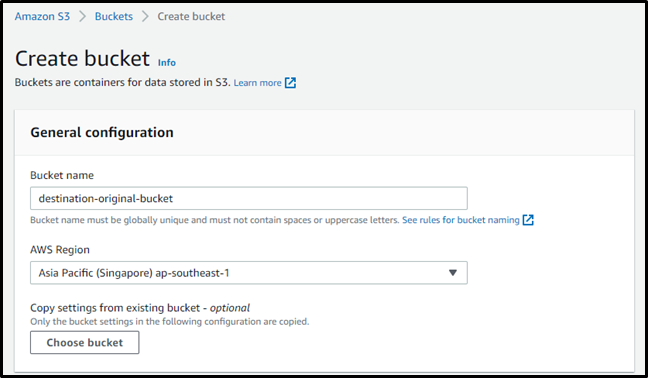
7. Now click on your source-original-bucket and head over to the management tab:

8. Give your replication rule the name “source-bucket-replication” and then click “Create a replication rule”.

9. Choose the destination bucket as “destination-original-bucket”.
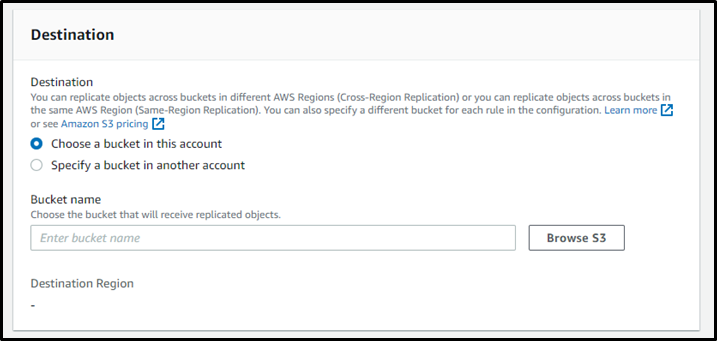
10. You must create an IAM role to replicate objects from the source bucket to the destination bucket. Click “create a new role” to do so.

11. A box will appear asking if you want to duplicate existing objects in the S3 bucket as soon as you click save. But, doing so would result in fees, so we will continue without reproducing already-existing objects and click on submit.

12. After completing this setup, you can see a screen saying, “Replication configuration successfully updated”.

13. Now go to the source bucket: source-original-bucket and upload files.

14. Check to see if the uploaded file has been duplicated to our destination bucket by going to destination-original-bucket. You can see that the target bucket has received a successful copy of the submitted file:

Conclusion
This article taught us how to set up Amazon S3 Bucket’s Cross Region Replication. One bucket was made for the source region and the other for the destination zone. While generating, we turned on versioning for both buckets. The source bucket’s replication rule was then set up. I uploaded a file to the source bucket and verified the CRR by looking for the upload object in the destination bucket.
Get your new hires billable within 1-60 days. Experience our Capability Development Framework today.
- Cloud Training
- Customized Training
- Experiential Learning
About CloudThat
CloudThat is also the official AWS (Amazon Web Services) Advanced Consulting Partner and Training partner and Microsoft gold partner, helping people develop knowledge of the cloud and help their businesses aim for higher goals using best in industry cloud computing practices and expertise. We are on a mission to build a robust cloud computing ecosystem by disseminating knowledge on technological intricacies within the cloud space. Our blogs, webinars, case studies, and white papers enable all the stakeholders in the cloud computing sphere.
Drop a query if you have any questions regarding Amazon S3 and I will get back to you quickly.
To get started, go through our Consultancy page and Managed Services Package that is CloudThat’s offerings.
FAQs
1. Can Cross Region Replication can happen in the same region?
ANS: – No, for CRR, the source bucket and destination bucket must be in separate regions (for the same region, you can use the same region replication or SRR).
2. Can we replicate existing objects in the S3 bucket?
ANS: – Yes, we can by S3 Batch Replication, but it will incur charges.

WRITTEN BY Huda Khan
Huda is working as the Front-end Developer in Cloudthat Technologies. She is experienced in building and maintaining responsive websites. She is keen on learning about new and emerging technologies. In addition to her technical skills, she is a highly motivated and dedicated professional, committed to delivering high quality work.


 Login
Login


 March 9, 2023
March 9, 2023 PREV
PREV









Comments