What is VBA?
Visual Basic for Applications (VBA) is an extensively used programming language developed by Microsoft. Its purpose is to enable users to automate tasks and personalize functionalities within applications such as Excel.
Why should I learn VBA?
Learning VBA enables you to automate repetitive tasks, create custom functions, and build powerful macros in Excel. It can greatly increase your productivity and efficiency in handling large datasets and complex calculations.
Do I need prior programming experience to learn VBA?
o, prior programming experience is not required. VBA is considered a beginner-friendly language, and many resources and training programs are available to help you learn from the basics.
Which job roles can derive benefits from VBA and Power Pivot training?
Several job roles can benefit from VBA and Power Pivot training, including data analysts, business analysts, financial analysts, Excel power users, reporting specialists, and professionals involved in data manipulation and analysis tasks. The training equips them with advanced automation and data modeling skills, enhancing their ability to analyze and visualize data effectively, streamline processes, and make data-driven decisions.
Does VBA and Power Pivot training have the potential to foster career advancement and salary growth?
Yes, VBA and Power Pivot training has the potential to foster career advancement and salary growth. By acquiring proficiency in these tools, individuals can enhance their data analysis and automation skills, making them valuable assets to organizations. This increased expertise can lead to career advancement opportunities, such as promotions or taking on more challenging projects. Additionally, the demand for professionals with VBA and Power Pivot skills often translates to higher earning potential and better salary prospects.
Are there any prerequisites for VBA and Excel training?
Basic knowledge of Excel, including formulas, functions, and data manipulation, is recommended for VBA and Excel training. However, many training programs offer courses suitable for beginners, starting from the fundamentals of Excel.
Can I apply VBA skills to other Microsoft Office applications?
Yes, VBA can be used in other Microsoft Office applications like Word, PowerPoint, Access, and Outlook. Once you learn VBA, you can apply your skills to automate tasks and customize functionalities in these applications as well.
Is it worth investing time in VBA and Excel training?
Yes, investing time in VBA and Excel training can have long-lasting benefits for your career. These skills are widely applicable and in demand across various industries, making them valuable assets in today's data-driven business environment.




 intermediate
intermediate  2 Days
2 Days