What is the benefit of learning Tableau Visualization training?
There are various benefits of Tableau for data visualization, such as unique visualization capabilities, multiple data source connections, good analytics features, easy drag and drop, mobile-friendly, and more.
What job roles can benefit from Tableau training?
The Tableau training can benefit various job roles within data analysis. It is particularly beneficial for professionals aiming for career advancement in roles such as data analyst, Business Data Analyst, Financial Data Analyst, BI Consultant, and Tableau BI Developer. The responsibilities of these individuals encompass the design and implementation of solutions using Tableau, working in collaboration with stakeholders, analyzing data, creating visualizations, and optimizing Tableau solutions. The Tableau instructor-led training validates their expertise, enhances their credibility, and opens opportunities for higher-level roles and increased responsibilities in organizations that leverage the Tableau Visualization tool for data-driven decision-making and process automation.
Can Tableau help in career advancement and salary growth?
Tableau is one of the most demanded Visualization tools in the market. Attaining the popular Tableau training on Visualization can have a substantial impact on career progression and an increase in salary. The training validates your expertise in designing and implementing solutions using Tableau, positioning you as a highly sought-after professional in the industry and reinforcing your credibility in the field.
What are the certifications in Tableau?
Tableau has multiple certifications depending on different roles. These are as follows: Tableau Certified Desktop Specialist certification- This certification title does not expire, and there are no maintenance requirements. Tableau Certified Data Analyst - This title is valid for two years. Tableau Server Certified Associate - This title is valid for two years. It's important to note that the above FAQs provide general information. For the most accurate and up-to-date information, it's recommended to refer to the official Tableau website or consult Tableau Learning resources.




 intermediate
intermediate  3 Days
3 Days